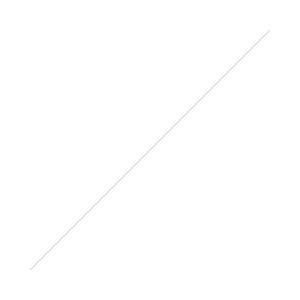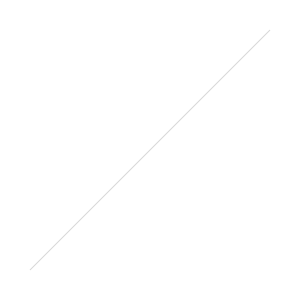Why do professional level wireless microphone systems cost so much? Do they just have audio quality that is that much better? Or are there other features that pros need that enthusiast filmmakers don’t need? What am I missing if I go for one of the consumer/prosumer wireless systems?
In this episode we explore these questions by talking about 3 wireless microphone systems I use: RODELink, Sennheiser G3 (and now G4), and the Audio Limited A10 system. We clarify the important differences so you can understand when a consumer grade wireless system is everything you need for your projects and when it might make sense to rent or buy a pro-level wireless system.
Links to gear discussed and used to shoot this episode:
RODELink Filmmaker Kit - Good digital wireless consumer/prosumer system - Been a useful part of my kit for 3 years.
Sennheiser G4 112P - Good analogue prosumer wireless system (If you buy this, be sure to choose the block that is legal to use in your locality. Buy through a dealer that can help you if you’re not sure. Also, it does not appear that the older G3 is retailing for less at this point. I’d go for the G4. The technical differences are negligible):
Audio Limited A10 Dual Channel Receiver - Pro level all-digital wireless system for lavalier and boom microphones. This receiver supports two channels (i.e., two separate transmitters can transmit to this receiver which then sends two separate audio channels to your audio mixer/recorder).
Audio Limited A10 Transmitter - body pack transmitter for the all-digital A10 wireless microphone system. This supports lavalier microphones plus boom microphones, even those needing phantom power (via 3-pin lemo to XLR adapter cable)
Sennheiser MKH 8050 Microphone - used to record this entire episode
Aputure COB 120t - This is the light I used as a key in the talking head clips
Aputure Light Dome Soft Box - Used to soften the key light
Lupo DayLED Fresnel Light with Barn Doors - Used for the “rim/hair” light
650, 1000, & 2000 in daylight, tungsten, or bi-color
Blackmagic design Ursa Mini Pro Cinema Camera - used for the talking head shots in this episode
Sigma ART 24-70mm f/2.8 OS Lens (Canon EF Mount)
Panasonic GH5 - Used for some of the product shots
Panasonic 12-35mm f/2.8 OIS Lens - incredibly versatile lens that is on the GH5 most of the time
Copyright 2018 by Curtis Judd
Music - MzA by Cary Judd, used with permission