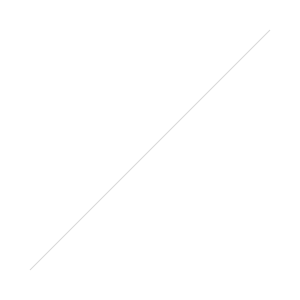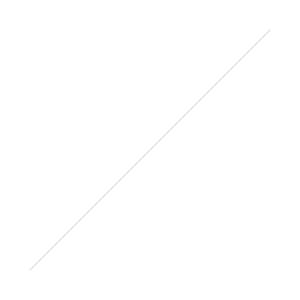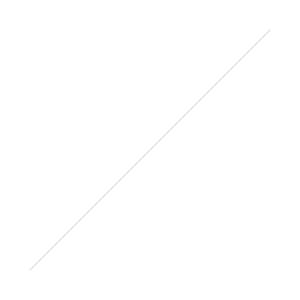 Wow! Over 90 responses to our last episode where we asked what you wanted to learn about next. And the funny thing? The answer is pretty much, "Yes, all of the above!"
Wow! Over 90 responses to our last episode where we asked what you wanted to learn about next. And the funny thing? The answer is pretty much, "Yes, all of the above!"
So that's good news to me. It means that all these ideas I've had running through my head are pretty much in line which what you all would like to cover!
We have the first one on order: the RØDE NTG4+. It should arrive some time in March and we should have that review posted somewhere near the end of the month.
Then in April we should see the RØDELink wireless lavalier system. This one is quite interesting. I don't think we'll see pros that work in certain situations move to this new kind of wireless system right away, but maybe I'm wrong about that. What makes this different is that it uses the 2.4Ghz range, the same range that most WiFi networks use. The other wireless systems on the market that have been in use for many years use UHF frequencies. Apparently, the FCC in the US is looking at re-allocating some of those frequencies to other purposes so its going to be rough for some in the next little bit.
With these new wireless systems that use the 2.4Ghz range, on the other hand, you have to potentially worry about interference from WiFi and other consumer electronics (like cordless phones) interfering.
Ty Ford recently posted a test he did with a similar system: The Audio Technica System 10 wireless lavalier system which recently introduced a DSLR receiver for their kit which retails for around $450 USD. The main down-side to the Audio Technica System is that it doesn't use a standard plug for the mic so you're committed to using AT's mics.
In any case, Ty said that he was able to shoot several hours with the AT system 10 and did not have a single drop-out. That's pretty impressive.
But before we completely nerd out on audio gear again, we'll first cover the Atomos Shogun. Again, not a full review because there have been a bunch of those already. But more a discussion on what it does for one's workflow. I'm finding that 4k is a lot more expensive than just buying a Panasonic GH4...
And of course Audition and Resolve were popular votes as well. We've got plenty to cover there as well as we dive in and learn more on the audio and color fronts.
So thanks again for your input! We've got lots of exciting things to cover in the next few months!